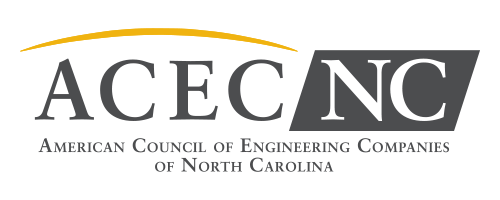How to Update My Member Compass
Update Your Profile | Manage Your Events | Sign up for a Committee | and MORE
As an employee of a Member Firm or Company you have access to your own personalized Member Compass™. Designed for you to manage your individual information, event registration and much more.
How to access your member compass and update your profile: |
||
Member CompassLOG IN NOW |
|
|
Member Details You Can Update:
|
Update Your Company Name
Join a Committee or Task Force
You will automatically be added to the Committee Member Directory and Email Distribution List for that Committee. |
|
Membership Contact
-
Sarah Dolezilek
 Member Relations Director ACEC/NC (919)781-7934x101Member Relations Director
Member Relations Director ACEC/NC (919)781-7934x101Member Relations Director